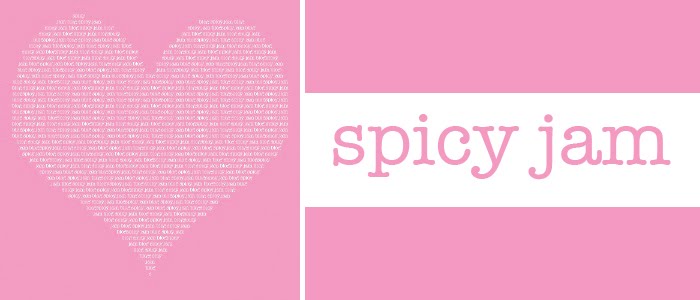Don't you love it when you come across a helpful person? Well, the lovely chap at The Minute Man Press in Fremantle is one such person. Just to be clear, he is not a short statured man, but a very quick man, in case you are confused by the name of his business.
I had spoken to him on the phone earlier in the week to find out some details. I had noticed that my Photoshop files were about the size of a small country, and when I enquired about this he suggested I start by making them the size that I wanted them to be printed. "Good tip", I thought, but didn't want to ask how to do that for fear of seeming, well, you know...stupid.
He mentioned that the resolution should be no higher than 300. "So 72 won't do?", I asked. His response was somewhere between pity and horror, so I took note to change the resolution.
My last question was about colour. "It needs to be (insert something along the lines of DKNY here)". Thinking it couldn't be anything to do with an American fashion designer, I took note to find out what this abbreviation was and use it.
Oh dear. It looked like I needed to start again. So, back to Photoshop, and after a bit of looking around at the settings available to set up my 'canvas' for a new file I saw I could choose the size in cm, set the resolution to 300 and choose CMYK colour. Easy.
A little while later I had this print saved in JPG and PDF, and had added the word "Flying" to the picture. It just seemed to need it.
The Minute Man had told me to bring the pictures in on a disk, so that is what I did. He was very helpful in assisting with paper weight and other details such as gloss vs no gloss. (Who knew these were questions?) He even commented on how well they had turned out, and told me that I "obviously knew what I was doing". Ha! If only he knew.
I had another couple of designs printed up too, which I will share with you another time. In the meantime, Mr Minute and I are very happy with how this one turned out.
x